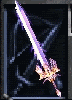Piggles
High Council's Member    Knight of The Realm - Senator
Buncha fakin' noodles...
Knight of The Realm - Senator
Buncha fakin' noodles...
Posts: 1,476
|
Post by Piggles on Jul 5, 2006 7:30:53 GMT
Well i got my new hard drive a few days ago and im having trouble installing Windows on it. When i boot from the Windows XP installation CD, the setup tells me there is no HDD installed (and of course the installation cannot continue). However, BIOS recognizes the drive just fine. When i go into my BIOS boot sequence, the list of devices functioning is correct: my floppy drive, IDE drives, etc. are "Not Present", but my CD-ROM and SATA drive are present and accounted for and are to boot in that order (again, this list is all correct). But still, when i go into my Windows XP setup, it tells me no hard drive is installed. I even made sure that my SATA function is "On" (in BIOS) so that the drive can be used, along with turning on my other 3 SATA drive slots for safe measure (which are empty because of the 4 SATA slots i have, i only have 1 SATA drive). When i exit BIOS i am prompted with an error that the other 3 SATA drives are not present (which means that it has detected the 1st SATA drive). A similar "error" is prompted when i run a drive diagnostic- 1 SATA drive accounted for, 3 missing. So what gives? Why isnt my HDD detected during the Windows installation? Do i need to format my drive somehow, before i install Windows? btw the drive is new and never-before used. If any1 has any ideas, it's greatly appreciated. I'm about ready to call tech support (when i find the time, that is) and probably be directed to a "techie" that barely speaks english and charges me a bundle, but i'll try anything... thx for reading  |
|
Hunter
High Council's Member    Knight Of The Realm - Senator - Inactive
Knight Of The Realm - Senator - Inactive
Posts: 2,287
|
Post by Hunter on Jul 5, 2006 8:10:25 GMT
CHAOS i know
when u instal win after 20 secs , in the 1st stage of the instal , on the lower part of the screen it will apear , press F6 (or F5 can`t remember ) in order to instal hdd sata or raid drivers .
this instal must be done from a floppy disk , that u recived already from the hdd , or u must make it ureself , from the cd that u have from the hdd or from searching google.
Gl man hope that this will help u , if u didn`t understood pm me
|
|
Hunter
High Council's Member    Knight Of The Realm - Senator - Inactive
Knight Of The Realm - Senator - Inactive
Posts: 2,287
|
Post by Hunter on Jul 5, 2006 8:11:27 GMT
btw if it will work it costs u 1b ;D
|
|
Tangana
Skeleton
   High Priest
High Priest
Posts: 356
|
Post by Tangana on Jul 5, 2006 13:23:31 GMT
Agree with hunt, this is because your HDD is SATA, when u enter in the instalatiton screen (the blue one) press F5 or F6 (i dont remenber) for other device RAID or SATA, then insert the disk that u recive and windows will recognize it!!
|
|
Hunter
High Council's Member    Knight Of The Realm - Senator - Inactive
Knight Of The Realm - Senator - Inactive
Posts: 2,287
|
Post by Hunter on Jul 5, 2006 13:55:37 GMT
tang sorry but i won`t share the bless
^^
|
|
Tangana
Skeleton
   High Priest
High Priest
Posts: 356
|
Post by Tangana on Jul 5, 2006 14:00:33 GMT
LOL^^
|
|
Piggles
High Council's Member    Knight of The Realm - Senator
Buncha fakin' noodles...
Knight of The Realm - Senator
Buncha fakin' noodles...
Posts: 1,476
|
Post by Piggles on Jul 5, 2006 20:06:36 GMT
hmm brb... i'll go try it (a CD did come wtih the drive, but nowhere in the instructions i received with it did it mention that as a use for it)
|
|
Piggles
High Council's Member    Knight of The Realm - Senator
Buncha fakin' noodles...
Knight of The Realm - Senator
Buncha fakin' noodles...
Posts: 1,476
|
Post by Piggles on Jul 5, 2006 20:12:57 GMT
... well, i dont have a floppy drive on my sys, so i guess i'll just rip it out of my dads PC and try that >_> ps oh god... i havent touched a floppy disk in years. I feel so dirty   |
|
Hunter
High Council's Member    Knight Of The Realm - Senator - Inactive
Knight Of The Realm - Senator - Inactive
Posts: 2,287
|
Post by Hunter on Jul 5, 2006 21:16:23 GMT
use ure dad coputer to look in the cd and make the disk
|
|
Piggles
High Council's Member    Knight of The Realm - Senator
Buncha fakin' noodles...
Knight of The Realm - Senator
Buncha fakin' noodles...
Posts: 1,476
|
Post by Piggles on Jul 5, 2006 21:38:50 GMT
I did. And i tried it. Well, i used it to make a boot disk which had no drivers on it (i did like u said and pressed F6, but no drivers were found on that disk). I was otherwise able to use the disk to format the drive but the XP installation still didnt recognize the drive. No drivers were included with the disk that came with the drive, so atm im downloading controller card drivers (which probably wont make a difference, but oh well).
|
|
Hunter
High Council's Member    Knight Of The Realm - Senator - Inactive
Knight Of The Realm - Senator - Inactive
Posts: 2,287
|
Post by Hunter on Jul 5, 2006 21:56:12 GMT
what does boot disk has to do with a drivers disk?
|
|
Hunter
High Council's Member    Knight Of The Realm - Senator - Inactive
Knight Of The Realm - Senator - Inactive
Posts: 2,287
|
Post by Hunter on Jul 5, 2006 22:11:09 GMT
chaos look at ure mother board cd , u may find it there
|
|
Piggles
High Council's Member    Knight of The Realm - Senator
Buncha fakin' noodles...
Knight of The Realm - Senator
Buncha fakin' noodles...
Posts: 1,476
|
Post by Piggles on Jul 5, 2006 22:23:36 GMT
Yea, it didnt work. What i need are drivers for the drive (like u said), but they arent on the Western Digital website nor are they on the disk that came with my drive.
|
|
Piggles
High Council's Member    Knight of The Realm - Senator
Buncha fakin' noodles...
Knight of The Realm - Senator
Buncha fakin' noodles...
Posts: 1,476
|
Post by Piggles on Jul 5, 2006 22:25:20 GMT
what does boot disk has to do with a drivers disk? nothing? i'll see if i have a mobo disk. it's a dell PC so prolly not... |
|
Hunter
High Council's Member    Knight Of The Realm - Senator - Inactive
Knight Of The Realm - Senator - Inactive
Posts: 2,287
|
Post by Hunter on Jul 5, 2006 22:30:05 GMT
what`s ure mother board?
|
|